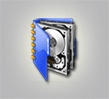
August 2 2012,
Michael Findley
a small business owner in the GTA
Hi, my name is Michael Findley and I'm a small business owner in the GTA. Here, I'll be writing a review on a product I have recently needed to use, called Active@ Disk Image, by LSoft Technologies Inc.
To start off, Active@ Disk Image is software designed to deal with anything regarding the copying of disks, making it appropriate for making backups, copies of disks and, with their "Boot Disk" options, a great way to restore computers from unstable states. Although I tried of the software to see how it would work in those situations, this wasn't the reason I purchased Disk Image...
Although I tried of the software to see how it would work in those situations, this wasn't the reason I purchased Disk Image.
I actually came across this program from a friends' recommendation. Having a computer business, I needed to upgrade almost 20 machines, outfitting them with a significant amount of newer software. Although this change was much needed, upgrading is still difficult.
One of the problems was also having a smooth transition from old to new, and setting up 20 machines, reinstalling software and installing new programs seemed like it would inevitably delay a lot of current projects.
It was something I had been thinking about for almost 4 months, before I found Disk Image. The way Disk Image helped us was that we were able to set up only one machine to its "optimal" settings: all of the necessary programs installed, the work software was all configured and ready to go. With Disk Image's "Clone Disk" function, I was able to dedicate a free computer we had to cloning the "optimal" disk onto the rest of my disks at work.
Although it didn't happen overnight, in a fairly stress-free week (regarding the switch), we were able to smoothly transition into our upgraded software without putting our projects on hold. Not saying that there weren't any problems adjusting to the newer software, but in terms of actually making the change, there were no problems.
The way we did it was, as I mentioned, that we used a free computer and a couple of extra hard drives. I cloned the new setup onto an initial spare disk. Then, I would be able to install this "clone" of the optimal disk into a computer, pulling out that computer's old hard drive. Then I was able to use Disk Image to overwrite that old hard drive I pulled out with the new, optimal settings.
I would then take that disk and install it into a different computer, pulling out THAT computer's hard drive. That hard drive would give me another hard drive to "clone" the new settings onto and so on. Rinse, wash, repeat and after doing that to every computer, I was able to upgrade "the entire office" in a relatively cheap and efficient way. Active@ Disk Image made it fairly simple to do.
Active@ Disk Image is an overall solid, useful piece of software with wide range of practical uses, doing tasks that would likely take several different software programs to complete. This computer utility software literally makes having any other related software redundant due to the tasks it is able to perform and the tools this program gives you to perform them. You don't even need a working operating system to run it.
Overall, I am very impressed with this software.