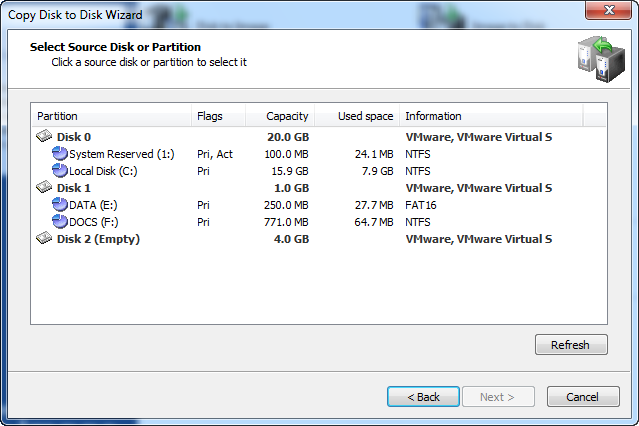Selecting a Source Disk or Partition
Select a disk or a partition that you want to copy.
If you select a disk, all its sectors (with all partitions) will be selected.
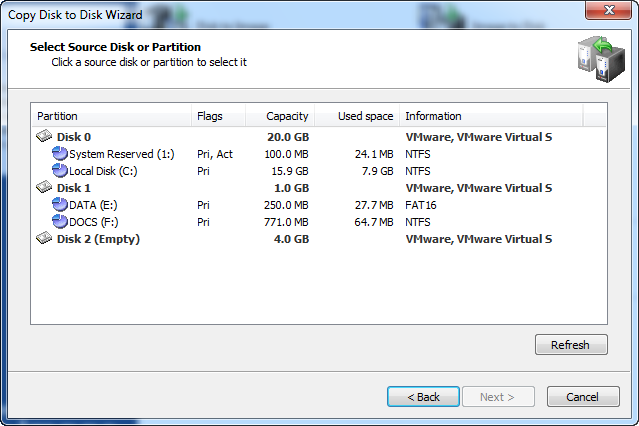
Information in this list is presented in five columns.
- Partition — The name of the hard disk or of the partition in the format <volume label>(<drive letter>)
- Flags — The type of the partition. Options are:
- Pri — Primary partition
- Act — Active (bootable) partition
- No flags indicate a logical drive
- Capacity — The full partition size.
- Used space — The size taken by current data stored in the partition. This shows the amount of data will be backed up.
- Information — For a partition — the file system type. For a hard disk — the name on the BIOS.
You can copy only one partition or disk at a time. You may select only one item