You can get access to the configuration of tasks by double clicking the Schedule Task icon in the main window or by selecting menu command File / Schedule Task.
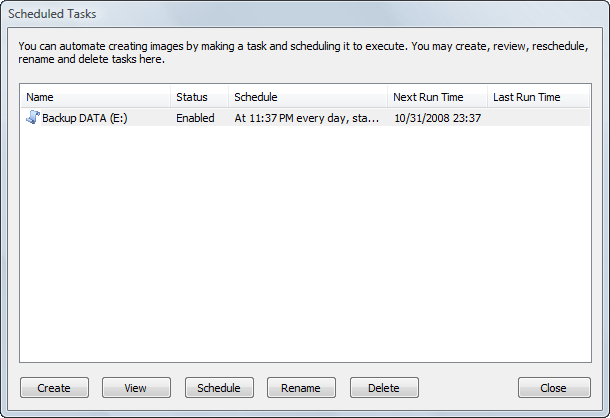
The Scheduled Tasks dialog shows the list of created tasks with the following information:
To create a new task, click the Create button. You may create tasks for both a Backup Disk Image and a Raw Disk Image.
The second wizard dialog asks you to choose a backup type. The dialogs that follow are exactly the same as in the Disk To Image and the Create Raw Image wizards except you cannot schedule an image to be burnt onto CD/DVD.