View the file name and confirm that it is correct. To change the file name, click Back and choose a different image before proceeding. If the file name is correct, click Next to start the process of verifying the image.
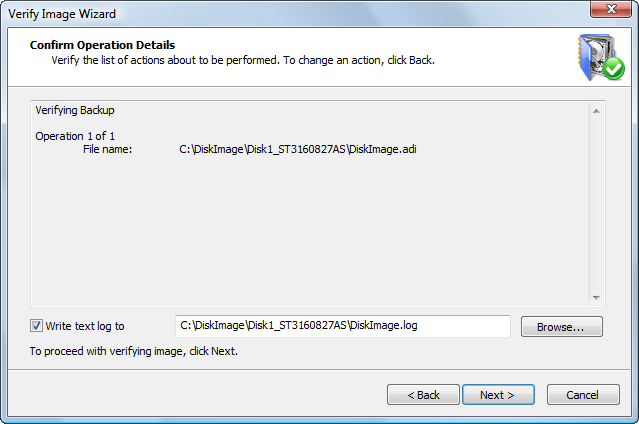
The process of verifying the image can take a long time. You can watch the progress bar on the Progress page.
To stop the process of creating an image, click Cancel at any time.